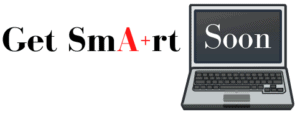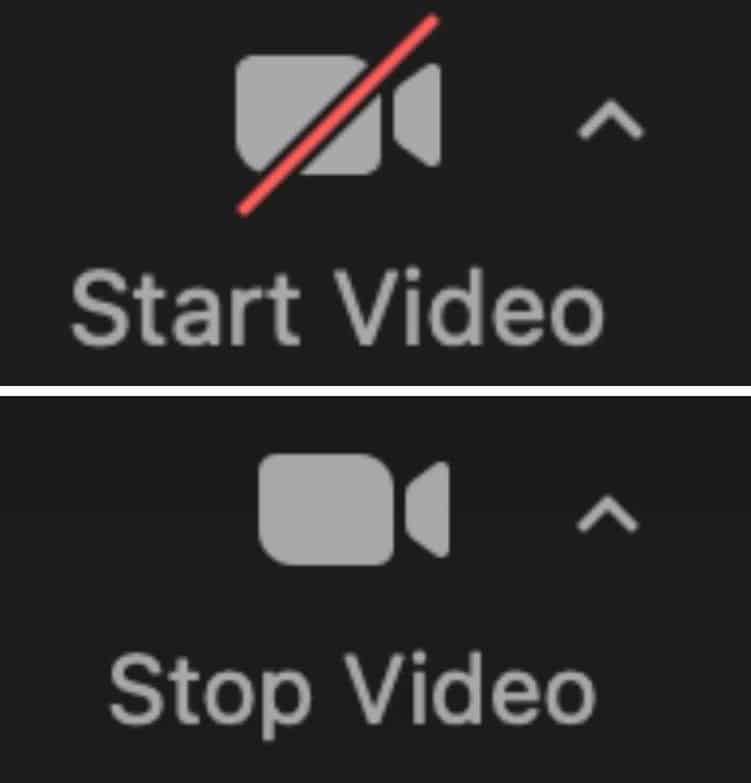When deciding to have your camera on or off on Zoom, one question that a lot of people wonder is if it is rude not to show your face on Zoom.
In general, it is considered rude not to show your face on Zoom, especially if you are asked to turn your camera on, everyone else their video on, you are meeting people, or you have a having a group discussion where it is helpful if people can see your body language and facial expressions.
However, it is not that clear-cut. There are exceptions when it is fine to have your camera off, such as when you have poor internet or someone is presenting to a large group.
Let’s go over some reasons why you should have your camera on and have your camera off, what people think when you turn your camera off, and how to leave your video off and not seem rude.
Want to look your best on Zoom? Good webcam lightingand a laptop stand
to keep your camera at eye level will help you look great!
Camera on: Reasons why you should leave your camera on during Zoom
Let’s look at some reasons why you should leave your camera on.
You are required to have your camera on
Some teachers may require you to have your camera on during Zoom classes so that they can see you are there and participating.
Check out our posts: Can a Teacher Force You to Turn On Your Camera on Zoom? and Zoom Class Privacy: Can Teachers Turn On Your Camera?
and Zoom Class Privacy: Can Teachers Turn On Your Camera?
Even if not strictly required, you may be asked to have your camera on.
It would be rude not to show your face on Zoom in these instances.
Everyone else has their video on
When you have a class in person, everyone has to show up. You can’t just call into the class, and the same is true for Zoom classes.
If everyone else has their video on, you should take their cue and leave your camera on.
You are meeting people
When you are meeting new people, it is polite to let them see you so that they can associate your face with your name and voice.
Others can see your body language
When you show your face on Zoom, you can make “eye contact,” and other people can see your body language or facial expressions.
It is much harder to have a conversation when you can’t see the expressions on each other’s faces to judge how they perceive your words. This problem with communication is one reason why Zoom classes can seem boring .
.
Keeping your camera on makes conversation easier.
Check out all the benefits of Prime Student. Click here
to sign up for Prime Student.
Camera off: Instances when you should turn off your camera on Zoom
There are some instances when it is alright (or even advised) to leave your camera off.
Poor internet connection

This is by far the biggest instance when people should leave their video off.
If there are connection problems and the video is freezing or buffering, it makes sense to turn your camera off so that your audio can work better.
Limited data
If you are joining on your cell and have limited data (or have limited data on your internet), you can tell people that, and they will be more understanding of you having your video off.
You feel you can contribute better verbally
If you feel that you can verbally participate in class better when you don’t have the anxiety of having your camera on, it may make sense to keep your video off.
Keep in mind that people may still view this as rude, but as long as it is not required, you should do what is best for your situation!
If you are still an active participant, people won’t think much about not being able to see your face.
You are moving
Seeing a camera moving can be distracting and annoying. If you have a walking desk or are joining Zoom while in the car or moving around, it can make sense to turn your camera off.
However, keep in mind that people may find it rude that you aren’t joining the class from a more appropriate setting.
It feels like an invasion of your home and privacy
Some people don’t want everyone to see their background and their home.
If this is a concern of yours and turning your camera on is required (or after reading this, you decide that leaving off your camera is rude), you can use background images or blur your background
or blur your background .
.
What do people think when you leave your camera off on Zoom?
Asking if it is rude not to show your face on Zoom depends on what people think when you leave your camera off. In general, most people think that people leave their cameras off if they are doing something else, such as eating or playing on their phones.
Another reason could be that the person is not in the right setting or dressed appropriately. This shows that you did not prioritize the Zoom class.
If it is a lecture or a group discussion that you aren’t actively participating in, people can think that your camera is off because you aren’t there.
Overall, leaving your camera off on Zoom is perceived as you being uninteresting and disengaged with the class.
Should you show your face on Zoom?
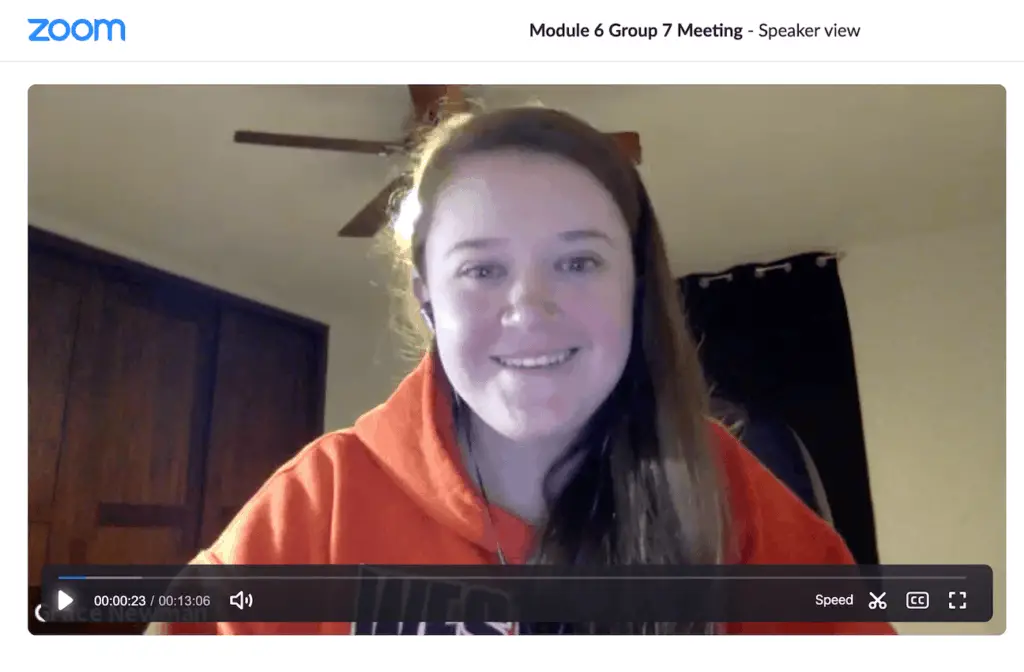
First, you need to check if there is a rule or policy. Some teachers require students to have their cameras on to get full credit for attendance/participation.
If there isn’t a specific policy, you can base it on what other people are doing and the context of the meeting.
In smaller meetings where there is a group discussion, it is more necessary to have your camera on. It is also polite to have your camera on if you are meeting people for the first time.
Having your camera off would be acceptable for larger meetings where it is a presentation, and you do not have to participate.
If the meeting is a mixture, it makes sense to have your camera off while someone is presenting or screen sharing and then turn your video back on for the discussion.
However, your professor may prefer that you keep your camera on during their lecture so that they can gauge your reactions and make sure that you are following along. It is much easier to teach to people rather than to a bunch of black boxes.
Gauge the situation and use your judgment.
If you are trying to turn your camera on but are having problems, check our post: Why Can’t I See Myself in My Zoom Meeting?: 8 Fixes!
How to turn your camera off on Zoom and not seem rude
If you aren’t asked to have your video on, and many other people don’t have their cameras on, you don’t need to acknowledge that your camera is off.
If you feel like you should have your camera on or others expect you to, and you need to leave your camera off for a legitimate reason, such as poor internet connection or lack of data, then just explain the situation.
When they know the situation, people can be more understanding than they are given credit for.
If you are mostly having your video on but need to turn your camera off briefly, you can put a note in the chat saying you will be right back. You can also use Zoom’s nonverbal feedback options to indicate that you are away.
Now that we have explored all the answers to the question, “is it rude not your show your face on Zoom,” you know when it is okay to leave your video off and when you should leave your camera on.
For more help, check out How to Use Zoom for Online Classes .
.
My favorite products for Zoom meetings and classes
Thank you for reading this article—I hope you found it helpful! Here are some of the best products I have found to help make Zoom meetings and classes go smoothly.
Noise-canceling headphones: All students and anyone attending a lot of Zoom meetings need to invest in a good pair of noise-canceling headphones. I have used Bose earphones for over a decade, and I love them! I practically live in my earphones and have tried many different brands. Bose is by far the best brand at actually blocking out noise.
for over a decade, and I love them! I practically live in my earphones and have tried many different brands. Bose is by far the best brand at actually blocking out noise.
Laptop stand: One of the best ways to look good on video calls is to have the camera at eye level. A laptop stand is an easy and affordable way to do this.
is an easy and affordable way to do this.
Webcam: If you have a good laptop with a functioning webcam, then you don’t need to buy an additional webcam, but if your laptop webcam is poor quality, you may need to buy a webcam
with a functioning webcam, then you don’t need to buy an additional webcam, but if your laptop webcam is poor quality, you may need to buy a webcam .
.
Webcam lighting: Another way to look good on video calls is to have good lighting. A great way to achieve this is with lighting that attaches to your computer . This will also ensure that you can be seen no matter where you attend are when you attend the Zoom meeting.
. This will also ensure that you can be seen no matter where you attend are when you attend the Zoom meeting.
To see all of my most up-to-date recommendations for tools and products for students, check out this resource that I made for you!
that I made for you!