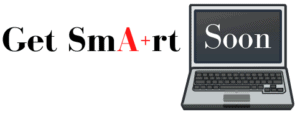Preparing for the new semester is always overwhelming, and starting online classes can be intimidating. I have been there. Over my time as an online college student, I found the steps to prepare for a new semester online.
Prepare for online classes by making sure your device and internet are sufficient, learning the required tech, checking your school email, getting your textbooks and supplies, getting your family’s support, setting up a study space and schedule, and working on your time management skills.
Let’s go through the things you can do before the new semester to prepare for online classes.
Click hereto check out the most popular products for college students.
Make sure that you meet your school’s minimum technology standards
If you check your college’s website, they will have a list of minimum technology standards that you need for online classes.
Go over this list and check that the laptop/computer you will use for your classes meets these minimum requirements.
Check out all the benefits of Prime Student. Click here
to sign up for Prime Student.
Have reliable internet
Your college’s technology standards will probably also include minimum requirements for your internet.
Even if it doesn’t, to prepare for online classes, you need to make sure that you have reliable and fast internet (you don’t want slow internet during a timed test).
If you cannot get reliable internet at home, check into local libraries to see if and when you can use their internet.
I originally had internet that wasn’t reliable, so I took tests at the library. It worked out well.
Become familiar with your school’s portal
Figure out your account information for your school’s portal and become familiar with using it to see your grades, schedule, and financial information, and register for classes.
Figure out what learning management system your school uses (where your course will be online)
Figure out what learning management system (LMS) your college uses, such as Blackboard or Canvas.
This is where you will find all your assignments, course materials, discussion boards, and announcements, and submit everything. Check here frequently so that you see all announcements.
Read or watch a tutorial on it (such as our tutorial on How to Use Canvas as a Student: Step-by-Step Walkthrough ), and then take some time to play around with the system so that you have a basic understanding of it before your online classes start.
), and then take some time to play around with the system so that you have a basic understanding of it before your online classes start.
I would also add a photo to your LMS (and Zoom profile) so that your professor and classmates can put a face to the name.
Set up and check school email

If you haven’t already, set up your school email account and start checking it daily, so you don’t miss any messages from your professors or college).
Then you need to get in the habit of checking your school email daily (you don’t want to miss any messages from your professors and college). Your professor can’t just talk to you in class, so you need to make sure that you are checking your school email and respond promptly.
Get school supplies and textbooks
You need to get your textbooks as soon as you can. As an online student, you have to order them online, so to allow time for any shipping delays, I recommend buying your textbooks about a month in advance if possible.
To learn some of my favorite tips about buying textbooks and the places to get good deals, check out our guide: When, Where, and How to Buy Cheap Textbooks .
.
As an online student, you don’t need a ton of school supplies, but if you want to take notes by hand, you will need notebooks /binders
/binders /folders
/folders , pens
, pens and pencils
and pencils , and highlighters
, and highlighters .
.
You can find a more comprehensive list in Everything You Need for Online College: School Supply List .
.
Get family support
Being a student from home is so much easier with your family’s support.
I think talking to them about when and where you will be studying is one of the most important ways to prepare for online classes.
Ask them to respect that time and not interrupt unless absolutely necessary. Ask them to be quiet, especially when you are taking a test. If you have limited internet bandwidth, ask them not to stream anything while you are working (or at least while taking a test).
Take the time at the start of the semester to get on the same schedule with them about when you are available and what responsibilities you need help with.
Your family probably wants to support you, but they won’t know how unless you talk to them.
Talk to your academic advisor
If you didn’t meet with your academic advisor when scheduling your classes, then meet with them before or at the start of the new semester to make sure the classes you are taking will apply to your graduation requirements.
If you find that they don’t or that you have taken more classes than you can realistically manage, drop the classes before the deadline.
Utilize school resources
There are so many great resources that your school offers that you should take advantage of.
Disability Resource Center
If you have a chronic illness or disability and need accommodations to be successful in your classes, contact the Disability Resource Center. They will help you get the accommodations that you need.
I would recommend contacting them even if you don’t know if you will need accommodations so that you have an established relationship.
Counseling
Some colleges offer online counseling services.
Student success coaches
Some schools (like ASU) have student success coaches that serve as a point person for you to ask any questions. They help you come up with a plan to do well in your classes.
If your school offers this service, reach out to your success coach each semester to check-in.
Tutoring or writing centers
Tutoring or writing center services are available to online students. This should be listed on the school’s portal, but if you can’t find it, contact your advisor and ask what tutoring options are available.
Join clubs
Online colleges also offer different clubs and student organizations. Check them out.
Find tech support
If there is one resource that you want to make sure you have available, it is tech support!
Look on your school’s website or portal and write down tech supports contact information.
Determine synchronous vs. asynchronous components of your classes
Online learning is mainly asynchronous, meaning it doesn’t happen at a set time, but there can be a synchronous component, such as video calls for discussion groups.
Find out if your class has synchronous meetings. If you have video calls, ensure that you are dressed appropriately, in a quiet area, and on time.
Learn more about video calls by reading The Basics of How to Use Zoom for Online Classes .
.
Set up your study space
Take the time to set up a designated study space.
Find somewhere comfortable and quiet with good internet access and all your needed supplies.
If you will be having video calls as part of your classes, make sure that your background is appropriate.
Having a designated space to do your schoolwork will help you be more productive. You will associate sitting down at your workspace with doing your schoolwork, and this will establish a routine.
Minimize distractions
One benefit of setting up a study space is that it can help you minimize distractions. Having a place away from everyone else and quiet helps you be able to focus.
At home, consider having a rule against not disturbing you when you are at your study space (unless it’s an emergency) or even a “Do not disturb, school is progress” sign so that your family can know when you are working. I like this Do not disturb sign on Amazon.
on Amazon.
If you can’t have this at home, consider working at the library or check out our advice on How to Study When It’s Noisy: Tips to Block Out Noise and Concentrate .
.
While you are working, stay off social media and Netflix! Consider turning your phone off (or at least putting it on do not disturb). You can also use a website blocker such as Freedom to block you from going to certain distracting websites.
to block you from going to certain distracting websites.
Make a schedule and set up your planner
Go through your syllabus and write down all the due dates.
You can use a
- Physical planner (I think this one
 is really pretty.)
is really pretty.) - Digital planner
- Digital calendar app like Google Calendar, Outlook, or your iPhone calendar
- Work management platforms like Asana
 or Trello
or Trello
If you have any times when your class will be meeting, write down when those video calls are.
Also, write down your professor’s contact information and office hours.
From there, make a daily schedule and to-do list. I love using the reminders app on my iPhone for this.
Online classes make it easy to procrastinate, but you have to treat this like any other class and put in the time and hard work if you want to succeed.
To do well, you must have a lot of self-discipline and time management skills. If these skills don’t come easily to you (I get it, I am a master procrastinator), then developing a routine can help.
Having a schedule where you block set time each day to work on your classes is helpful with developing a routine.
Develop time management skills

Setting up a schedule and routine will help with time management, but you also need to be productive during the time that you are working on schoolwork.
One of the best time management systems is the Pomodoro Technique, where you set a timer for a certain amount of time (usually 25 minutes) to work on a specific task.
When the timer goes off, you take a 5-minute break. This can be a good time to check your phone (do not use it during your working time!) and get up and move around.
Repeat the process. After 3 or 4 work periods, take a longer 15-30 minute break.
Interact with your professors and classmates
The online discussion boards are a great way to communicate with your professor and classmates. There is often a “Hallway Conversations” or “Community Forum” thread where you can ask questions or even talk about things related to the course.
At the start of the semester, email your professor and introduce yourself. Consider attending their virtual office hours.
Make sure that if you have any questions or are struggling that you reach out to them (but check the syllabus first)!
In addition to interacting with your classmates on the discussion board, email, or video calls, you can join or start a study group.
If there are any video chat portions of the course, be sure to actively participate.
Set goals
Make some goals for your new semester online. You can set goals for a certain grade or to study more.
Online classes require motivation, so think about what motivates you. Think about what you want to accomplish.
Make sure your goals are realistic and create both short and long-term goals.
Break these goals down into specific action steps and write them down (or better yet, tell someone about your goals) to help you be accountable.
Hold yourself accountable
Having a schedule, study space, time management skills, and setting goals will all help you succeed, but you still need to make sure that you are holding yourself accountable. Check-in with yourself to make sure that you are spending enough time doing your work and studying.
Consider joining or starting a study group or finding a classmate who wants to be accountability buddies to ensure that you are getting your work done.
Determine how and when you learn best
It can help to determine your learning style.
The three main learning styles are:
are:
- visual learners (like seeing or reading)
- auditory learners (like listening to lectures or group discussions)
- kinetic learners (like hands-on experience)
Once you know how you learn best, you can tailor your work, such as getting an audiobook if you are an auditory learner.
It is also a good idea to figure out when you learn best. Are you more focused in the morning or at night? Try to schedule time to work on your schoolwork during your most productive time.
Practice self-care
Online classes can be busy and stressful. Make sure you are taking care of yourself by getting enough sleep, eating healthy, and exercising.
Give yourself breaks from screen time
Looking at a screen all the time can lead to digital eye strain . Take a break from screen time by staying off your laptop and/or phone when not working.
. Take a break from screen time by staying off your laptop and/or phone when not working.
You can also try blue light-blocking glasses to help with eye strain and headaches and make extended screen time easier.
to help with eye strain and headaches and make extended screen time easier.
Network
You can network with your professors and classmates. You can also attend virtual job fairs and webinars.
Also, consider reaching out to alumni. You can even ask to set up an informational interview.
Relax
If you have gone through this list, you can rest assured that you are prepared for online classes. Now take some time to rest and relax!
Check out our other advice on What to Do Before the New Semester Starts and New Semester Checklist: How to Start the Semester Off Right
and New Semester Checklist: How to Start the Semester Off Right .
.