As soon as I signed up for my first online college course, my first thought was, “What should I have for online college?”. What did I need to buy?
Luckily, over my time as an online student, I learned exactly what I needed.
The main things that students need for online college are a laptop, any necessary software, reliable internet, and textbooks. Students should also have a designated workspace and traditional school supplies, such as pens, highlighters, notebooks, index cards, and sticky notes.
For optimal success, students should also consider having noise-canceling headphones and a Grammarly subscription.
Let’s go more in-depth about all the online college must-haves.
1. Laptop


The biggest online college essential is a laptop!
It needs to be reliable (no old laptops that only work some of the time, laptops that no longer hold a charge, or laptops that randomly freeze). It needs to be fast and be able to handle all the different software or programs that you will use as an online college student.
Many of universities will list the needed technical requirements, and specific programs may further specify the requirements. The requirements for a philosophy major will probably be different than for a computer programming or engineering major.
Check with your school to ensure that your laptop meets the minimum requirements.
I personally love Macs . I love how they operate and sync with your other devices. When I transferred to ASU, I got a MacBook
. I love how they operate and sync with your other devices. When I transferred to ASU, I got a MacBook , and I loved it! I never had to worry about technical problems. I know it is more expensive, but I think it is worth the money.
, and I loved it! I never had to worry about technical problems. I know it is more expensive, but I think it is worth the money.
To save some money on a Mac, check out my post: Apple Student Discounts (Best Deals and Apple Music Tips).
But for a less expensive option, I liked my HP laptop , which I used as an online student at my local community college.
, which I used as an online student at my local community college.
Check with your school’s bookstore to see what deals they offer on laptops.
Do some research and shop around to find the best laptop for your specific needs.
Check out all the benefits of Prime Student. Click here
to sign up for Prime Student.
2. Reliable internet
Another essential for online college students is reliable and fast internet.
Your internet also has to provide a fair amount of data each month. My first plan as an online college student only provided 10 GB a month, which was definitely not enough!
Check your internet speed and how much data your monthly plan allows before starting online college.
If you have a spotty connection in only some parts of your home, you might want to consider trying a Wifi range extender to boost your signal.
to boost your signal.
Bonus step: Come up with a backup plan for those times when you do run into problems with your internet (problems will occur no matter how reliable your internet normally is).
For schoolwork, you can go to public coffee shops or restaurants that have wifi access, but for video calls or exams, you need a private place.
My recommendation would be to go to your local library.
3. Textbooks
Textbooks are an absolute requirement for all college students.
You will need to get your textbooks before each semester (allow plenty of time for them to ship).
Get some tips from When, Where, and How to Buy Cheap Textbooks .
.
4. Necessary software or programs
You will need a word processing application, such as Microsoft Word or Google docs.
I would get familiar with both. Word is great for writing your essays, and Google docs work really well on group projects so that everyone can work on the same document, see each other’s progress, and leave comments.
You will also need Powerpoint and Excel (or a variation of them).
Fortunately, a lot of schools offer Microsoft Office 365 for free.
You will probably also need Zoom.
Any additional software requirements will depend on your course. Some common ones are Respondus LockDown Browser (a software that locks down your computer so you can’t look anything up or open any documents while taking a test) and ProctorU (an online proctoring service for exams).
You will want to check with your university, specific program, and specific course. The required software is usually listed in the syllabus giving you plenty of time to learn it before you have to use it.
Check out this post for more information on the required tech for online classes.
for more information on the required tech for online classes.
5. Planner
Being an online student requires good time management skills, which means a planner is essential.
You will need a planner to track assignment deadlines and keep your schedule organized.
Order a physical planner , use your iPhone calendar or Google calendar, or use a digital planner on an app like Goodnotes. Do whichever you are most likely to look at and use consistently.
, use your iPhone calendar or Google calendar, or use a digital planner on an app like Goodnotes. Do whichever you are most likely to look at and use consistently.
6. Designated workspace
A designated workspace is an online school must-have.
Find a designated area in your home to be your study space. This doesn’t mean that you can only work there, but it will help you establish a routine.
It is easier to focus and be more productive when you have a designated workspace.
You can leave your books and notes out here, and everyone you live with will learn to leave you alone when you are there.
You will also signal to your brain that it is time to focus when you go to your workspace.
7. Noise-canceling headphones
Noise-canceling headphones are a must-have for online students. If you don’t live alone (or even if you do but have loud neighbors or want to be able to study at other places), noise-canceling headphones will be a godsend!
They help you focus by blocking background noise. Check out my additional tips for how to study when it’s noisy.
The people around you won’t be able to hear your lectures, and you won’t hear them.
If you get a pair with a microphone, they also help you hear and be heard on video calls.
I could have never made it through online without my excellent noise-canceling headphones. My Bose noise-canceling headphones are literally my favorite possession! I would always recommend Bose.
are literally my favorite possession! I would always recommend Bose.
AirPods are also super popular headphones, and the AirPods Pro
are also super popular headphones, and the AirPods Pro are noise-canceling.
are noise-canceling.
8. Grammarly subscription
Can you be an online college student without Grammarly? Sure, but why would you? Grammarly makes editing papers, writing discussion posts, even emailing your professor so much easier!
Grammarly has a free chrome extension and app that does much better than any other spelling and grammar checker that I have used. It gives you corrections in real-time.
The free version is great, but the premium version is amazing! It provides more thorough corrections (hello, misplaced commas, and passive voice). It also checks your tone, clarity, delivery, and has plagiarism detection.
is amazing! It provides more thorough corrections (hello, misplaced commas, and passive voice). It also checks your tone, clarity, delivery, and has plagiarism detection.
I waited until my last semester of college to get a premium Grammarly subscription , and I’m still kicking myself that I didn’t get it sooner.
, and I’m still kicking myself that I didn’t get it sooner.
It is absolutely worth the cost.
9. Traditional school supplies
Getting school supplies is something everyone should do before the new semester starts (check out what else you need to do in our post What to Do Before the New Semester Starts ).
).
Even though you are an online student, you will still need a lot of the traditional school supplies. Let’s look at those.
Pencils, pencil sharpener, eraser, etc…
You probably already have pencils, but if you don’t, I would get some #2 pencils so that you are prepared when you need one and can erase your notes when you inevitably make a mistake.
so that you are prepared when you need one and can erase your notes when you inevitably make a mistake.
Get a pencil sharpener and a good eraser too.
You can also get mechanical pencils , so you don’t have to mess with sharpening them. If you do, make sure you get extra lead
, so you don’t have to mess with sharpening them. If you do, make sure you get extra lead .
.
Pens
I would make sure that you have at least black or blue
or blue pens and red
pens and red pens so you can make corrections on your notes or essays.
pens so you can make corrections on your notes or essays.
You can also get a bundle of multi-color pens if you want to color-code your notes.
if you want to color-code your notes.
Highlighters
Another way to make your notes stand out is to use highlighters . You can also use highlighters when reading your textbook (though be careful with this if you want to participate in your school’s book buyback).
. You can also use highlighters when reading your textbook (though be careful with this if you want to participate in your school’s book buyback).
Notebooks
Even if you want to take notes on your laptop, I would still recommend getting a notebook , just in case. It is convenient to be able to jot down a few notes while reading or listening to a lecture.
, just in case. It is convenient to be able to jot down a few notes while reading or listening to a lecture.
I find it easier to take notes by hand, plus it is nice to be able to look down at them while doing homework or writing an essay.
If you like writing notes by hand but want to go more eco-friendly, consider getting a reusable notebook .
.
Sticky notes
Sticky notes as so convenient for helping you remember things and keeping you organized.
You can find a good deal on a ton of Post-its or get a variety of sizes
or get a variety of sizes .
.
You can even get reusable sticky notes !
!
Notecards
Notecards are a must-have for one reason….flashcards!
I don’t know how people can study for vocab heavy tests without flashcards.
You can get them plain white (my favorite), or you can get colored note cards
(my favorite), or you can get colored note cards .
.
Folders, binders, or paper clips and binder clips
If you want to print out slides, worksheets, notes, etc… then you will need a way to organize and keep the printouts together.
You can use a folder , binder
, binder , or paper clips
, or paper clips and binder clips
and binder clips , whichever you prefer.
, whichever you prefer.
I used paper clips to keep each module’s notes together and a binder clip to keep the notes from each class together, and it worked for me.
Note: If you get a binder, you will need to get a three-hole punch too.
too.
10. External hard drive or Dropbox subscription
Online students accumulate a ton of files! Make sure that you back up your laptop, so you don’t lose all your work if your computer crashes (I have been there, and it is awful!).
Using an external drive makes it easy to back up everything.
makes it easy to back up everything.
I use Seagate external hard drives, and I am a big fan. They also have excellent customer support. If you want to back up everything to the cloud, consider a Dropbox subscription
external hard drives, and I am a big fan. They also have excellent customer support. If you want to back up everything to the cloud, consider a Dropbox subscription . It only costs a little more than an external hard drive and is super convenient.
. It only costs a little more than an external hard drive and is super convenient.
11. Blue light blocking glasses


As an online college student, you will spend many hours staring at your computer screen. This can lead to eye strain and headaches.
Blue light-blocking glasses help prevent these problems by blocking the blue light from our screens. This makes extended screen time easier on your eyes.
help prevent these problems by blocking the blue light from our screens. This makes extended screen time easier on your eyes.
Full disclosure: I have tried these, and I have not noticed any difference. But I also don’t seem to experience the negative side effects of extended screen time so take my experience with a grain of salt. There are many many people that rave about these glasses.
12. Comfortable office chair
As an online student, you will take your classes, do your homework, write essays, study, and take tests from home. This means that you will spend a lot of time sitting in front of your computer. You need a comfortable chair!
If you have a Costco membership, I would check out their office chairs. I think they pretty much always have high quality. I got my desk and office chair from Costco, and I love them.
If you aren’t a Costco member, check around on Amazon for an office chair with good reviews that looks comfortable, or go to a local store so you can try them out.
with good reviews that looks comfortable, or go to a local store so you can try them out.
13. Printer
For an online student, a printer is not a requirement (all assignments will be delivered and submitted online), but I still guarantee you that at some point, you will wish you had one.
You will find that you may want to print your syllabus, the teacher’s slides, study guides, your essay so you can read and edit, or a million other things that you will want to hold in your hand and write on.
Give yourself the option and buy a printer from the start.
I have had great experiences with HP printers .
.
For information on why you need a printer, check out my post Do I Need a Printer for Online Classes? The Definitive Answer!
14. iPad


While online students have to have a laptop or computer, they do not have to have an iPad/tablet. However, it is very convenient.
The best thing about having an iPad is how easy it is to take notes on. I absolutely love Goodnotes
is how easy it is to take notes on. I absolutely love Goodnotes . It is inexpensive and makes it easy to create organized and searchable notes. You can add photos and write on your PDFs.
. It is inexpensive and makes it easy to create organized and searchable notes. You can add photos and write on your PDFs.
Taking notes on an iPad is so much easier with a stylus .
.
An iPad is great to do some of your reading (there is a lot) on, have a digital planner, and do some assignments.
It is also lighter to carry around and can serve as a second screen so that you can have your notes up on one screen while you write your essay on the other.
You can do most things on an iPad (though you shouldn’t take tests on it).
I just got an iPad, and I wish I had had it in school!
Now you know exactly what online college students need. Bookmark this page or pin it for when you go school supply shopping.
For some things that you don’t necessarily need but that will make online college even easier, check out my post on best gifts for online college students .
.
Comment below to let me know what you consider online college must-haves.
Learn more about 20+ Ways to Prepare for Online Classes.
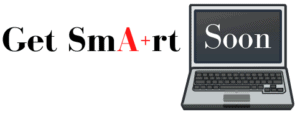


Thanks so much! Just made my list and you covered everything!
I’m glad you found the list helpful!