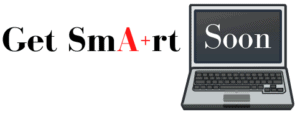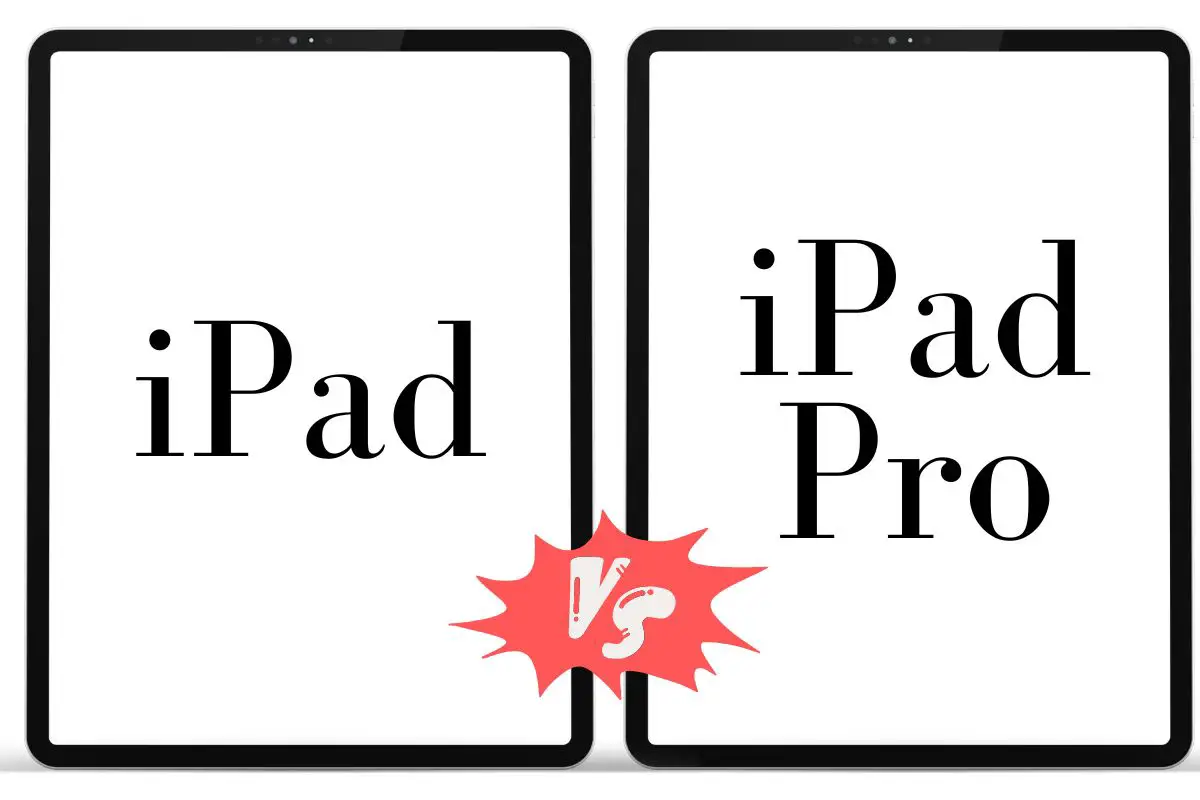With the huge difference in price, it can seem like there must be huge differences between the experience of the iPad vs. iPad Pro for note-taking. However, for everyday use, there are few noticeable differences.
In general, students should get an iPad for note-taking. It does what students need for the least amount of money. If students want a more powerful option, they should get the iPad Pro 11″, and if they want a larger option, they should get an iPad Pro 12.9 in.
Let’s look at the differences between the iPads and iPad Pros.
Click hereto check out the most popular products for college students.
Comparing iPad vs. iPad Pro
Let’s compare the two versions of the iPad with the two versions of the iPad Pro that Apple currently sells.
| iPad (9th) | iPad (10th) | iPad Pro (11 in) | iPad Pro (12.9 in) | |
| Price (Wifi) | $329 | $449 | $799 | $1099 |
| Size | 10.2″ | 10.9″ | 11″ | 12.9″ |
| Battery | Up to 10 hours on Wifi | Up to 10 hours on Wifi | Up to 10 hours on Wifi | Up to 10 hours on Wifi |
| Chip | A13 Bionic | A14 Bionic | Apple M2 | Apple M2 |
| Pencil compatibility | 1st Apple Pencil | 1st Apple Pencil | 2nd Apple Pencil | 2nd Apple Pencil |
| Keyboard compatibility | Smart Keyboard | Magic Keyboard | Magic Keyboard | Magic Keyboard |

Price
Price is the biggest difference between the iPad and iPad Pro. The iPad (9th generation) is $329, and iPad Pro 12.9 in. is $1099 (from the Apple Education Store).
Determining your budget is going to be an important first step in deciding which iPad model is right for you.
If price is not a big factor, then get the iPad Pro, but if it is, the iPad will get the job done for less than half the price.
Personally, I do not think the price of the iPad Pro 12.9″ is worth it. For that kind of money, I would get a MacBook instead.
No matter which model you choose, make sure to get the Apple student discount price either online at the Apple Education Store
either online at the Apple Education Store or in the Apple store by showing your student ID.
or in the Apple store by showing your student ID.
Power
The next biggest difference is power.
The iPads and iPad pros come with different chips. The M2 chips on the iPad Pros are better, but honestly, most users won’t notice the extra power because what they use their iPad for does not require a lot of power.
All iPads are sufficient for college. They all allow students to take handwritten notes digitally, use a note-taking app, and store their notes in one place.
The big benefits of the iPad Pro are necessary if you are planning on using your iPad as your only device for college, video editing, or gaming. In that case, you should get an iPad Pro.
Note: I strongly recommend that you do not only use your iPad for college. You need to have a laptop or computer. A MacBook Air is not significantly more expensive than an iPad Pro—get that instead.
Check out all the benefits of Prime Student. Click here
to sign up for Prime Student.
Size
The iPad Pro 12.9″ is significantly larger than the iPads or iPad Pro 11″.
I think the 10 or 11-inch sizes are ideal, but there are benefits to both.
The iPads or iPad Pro 11 are going to be easier to hold and carry around.
The 12.9″ offers more screen space and is approximately the size of regular paper, so it may feel like a more natural size for writing notes. The bigger screen size is also better if you frequently use the split screen feature or the on-screen keyboard.
Apple Pencil compatibility
The iPad 9th and 10th generation are compatible with the Apple Pencil 1st generation , and the iPad Pros are compatible with Apple Pencil 2nd generation
, and the iPad Pros are compatible with Apple Pencil 2nd generation .
.
While the 2nd generation Apple Pencil does have improvements, such as wireless charging, I do not think which Apple Pencil is compatible with the device should be a deciding factor.
I have the Apple Pencil 1st generation, and it works great and rarely requires a charge.
Note: Since the iPad (10th generation) has a USB-C port instead of the Lightning port, you will have to use a USB-C to Apple Pencil Adapter when you charge your Apple Pencil. No adapter is required for the iPad 9th generation.
Storage
The iPad offers 64 GB or 256 GB storage options, and the iPad Pros offer 128 GB, 256 GB, 512 GB, 1 TB, or 2 TB storage options.
If you want extra storage, then the iPad Pro may be the better option. However, since people can use the cloud to supplement their storage space, I do not think the higher levels of storage are necessary.
You can learn more about How Much Storage You Need on Your iPad .
.
Who should get an iPad or iPad Pro?
Let’s look at who should get which model.
Who should get an iPad:
Anyone looking for the best value iPad that does what you need it to do and is best for your budget should get an iPad.
Which iPad model should you get?
In general, students should get the iPad 9th generation. It offers the needed features and is the least expensive. You also do not have to use an adapter when charging your Apple Pencil.
However, if you want a slightly larger iPad, then the iPad 10th generation may be better since it is 10.9″ instead of 10.2″.
Check out the iPad (9th generation) and iPad (10th generation)
and iPad (10th generation) on Amazon.
on Amazon.
Who should get an iPad Pro:
People should get an iPad Pro if they have a larger budget and want the most powerful iPad. It is also the best option for people that want a larger screen or more storage.
If you are wanting a more powerful premium iPad, find out why I recommend the iPad Air over the iPad Pros .
.
Which iPad Pro should you get?
If a bigger screen size is important to you, then you should get the 12.9″ iPad Pro. Otherwise, save yourself about $300 and get the iPad Pro 11-inch.
Check out the iPad Pro 11 and iPad Pro 12.9
and iPad Pro 12.9 on Amazon.
on Amazon.
Ultimately, which iPad is best for you depends on your budget and personal preferences. You can go to an Apple store or Best Buy to try out the different models.
Now that you know the differences between the iPad and iPad Pro, check out the Best iPad for Note-Taking to compare all iPad models.
to compare all iPad models.