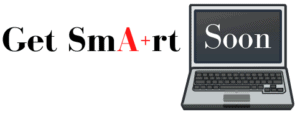When applying for jobs, knowing how to email a resume is important. Luckily, it is not difficult to email a resume once you know a few basic rules and best practices.
To email a resume, applicants should follow all instructions in the job posting. They should send a clear and concise email that states the position they are interested in, that their resume is attached, thank the hiring manager for their consideration, and inquire about the next steps.
Let’s look more in-depth at if it is okay to email your resume, from what email address it should be sent, what to write in the email when sending your resume, and a sample email.
Click hereto check out the most popular products for college students.
Is it OK to email your resume?
It is okay to email your resume.
When the job posting asks you to email your resume, you need to read the instructions carefully and follow them, including if you should copy your resume into the body of the email or send it as an attachment (and their preferred format for a document).
This ensures that the employer gets and reads your email and shows them that you can follow instructions.
If a job posting doesn’t ask you to email your resume, then you can still email to try to show initiative and make a connection, but keep it brief and be polite.
Do not repeatedly email someone your resume, and do not email it if they or a job posting specifically ask that you do not.
Can I send my resume to an employer’s email address?
An applicant can send their resume to an employer’s email address if they have been given the email address either directly or in a job posting, or if they know the hiring manager for the position they are interested in and their email address.
Check out all the benefits of Prime Student. Click here
to sign up for Prime Student.
Send the email from a professional email address
Before you send your email, you need to make sure that you are sending it from a professional email address.
A professional email address is a personal email address from a respected provider (such as Gmail). It is simple, PG, and recognizable—often a variation of the person’s name, such as [email protected] or [email protected].
Learn more about the dos and don’ts of a professional email address.
Is it OK to send a resume from a work email?
Applicants should not send a resume from their current work email since it can be seen as unprofessional by their prospective employer and could upset their current employer to find out they are searching for a new job.
Additionally, it is a privacy concern since, depending on their current employer’s policies, they may see the email—you don’t want your employer to know that you are looking for a new position.
You should also not send a resume from your college email address since that can become deactivated after graduation, and you want the employer to have recent and usable contact information.
If you don’t have a professional email address, go to Gmail to create a new one (it only takes a minute or two).
to create a new one (it only takes a minute or two).
How to email your resume
Now let’s look at how you write an email to a company to send a resume.
In the email body or attachment?
When it comes to how to send your resume in the email, make sure that you follow any instructions in the job posting since some will ask you to send it as an attachment, and some ask you to copy and paste your resume into the text of the email.
If it does not specify, attach your resume and/or cover letter as a file attachment—either a Word document (.doc or .docx) or a PDF (.pdf).
Give your file a clear name, such as your name + job position + resume— Grace Newman Article Reviewer Resume.
Email subject line
Again, if they give instructions for a subject line, make sure that you follow them.
If they don’t give instructions, use a clear and concise subject line so your email is more likely to get opened.
Some format of your name, job position, and resume is recommended, such as Resume for Article Reviewer—Grace Newman.
Email greeting
Use an official email greeting—”Dear…”.
If they list the recruiter or hiring manager, or you can find that information by looking on their website or LinkedIn, then use their name to address them. This makes the email more personalized.
If you cannot find this information, you can use a general greeting, such as “Dear hiring manager,“.
Email body: what to write in email when sending a resume
Now to the most important part, what you should write in the email when sending your resume.
First, make sure that you use a professional tone and email etiquette:
- No texting language
- Use complete sentences
- Avoid spelling and grammar errors
- The text should be black and a standard, easy-to-read font.
- Break up long paragraphs to make them easier to read.
For the content of the email, you can write the email like a cover letter, but the best practice is to keep it a brief message of your interest in the job and note that your resume is attached.
Keep in mind that the purpose of the email is to get them to open your resume.
While it is important that you personalize each email, the email should include the following:
- Introduce yourself
- Tell them the job position you are interested in
- Show an interest in the role (you can include why you want the job) and explain how your experience fits the job requirements (and include if you have any personal connections to people at the company).
- Tell them about the attachments
- Ask about the next steps
- Wish them well and thank them for their time and consideration.
Email closing
End the email with a proper closing, such as regards, sincerely, or best, and your name and contact information.
Edit
The last step (but still a very important one) is to edit your email. Taking the time to make sure that the email is free of any spelling or grammar errors can help you look more professional.
You can use Grammarly (the free or the Pro version) to make it easy to edit your email and ensure that you are not sending emails with a lot of errors in them.
Send the email in the morning and earlier in the week for the best chance of your email being read.
Sample email to send resume for job
Subject: Grace Newman Resume for Article Reviewer
Dear Glenn,
I hope you are doing well.
I saw your posting for the article reviewer position on LinkedIn, and I would love to be considered for this position.
I’m a recent graduate with a degree in Communication, and I have 3 years of experience reviewing articles for Get Smart Soon, which I believe would make me an excellent candidate for this position.
I’ve attached my resume and cover letter. Please let me know if there is any additional information I can send you. I look forward to hearing from you about the next steps.
Thank you for your time and consideration.
I hope you have a nice day and we can talk soon.
All the best,
-Grace Newman
(800) 444-7777
LinkedIn page
After you email your resume, the next step is to follow up.
Learn more email tips from How to Email Your Professor (With Sample Emails) .
.