Do you love a good TV series or movie? I do! I have said for years that I think a good TV series can get you through anything. Watching tv or movies can be a great distraction whether you are now stuck at home because of social distancing, or you are looking for a way to procrastinate doing your schoolwork (I don’t recommend this, but we have all done it!).
Figuring out which service is best can be a hassle. I think a lot of times people just stumble into one and then stick with it without knowing if there are better options (I have certainly done this).
Here I am going to go through some options and review the different streaming services that I have used.
I am not going to cover much about Live TV options, if you are interested in Live TV then you should also check out this article.
Free Options
I am always on the lookout for free options (I mean who isn’t?).
Unfortunately, I have not found many good options out there, but here is what I have found.
Vudu
Vudu offers some free TV and Movies.
You do need to have an account, but this takes 2 seconds and doesn’t require you to enter any credit card info.
This is not a free trial, just their free selection.
The selection is very limited and there are ads, but it is a good free alternative.
Pluto
Pluto TV offers free live TV and on-demand.
You do not even need to set up an account.
Keep in mind that the selection is very limited and there are ads. Also, the website is not the best to navigate (there is no easy way to search for things), but it is worth checking out.
Channel App or Website
Another free service (which I frequently use) is a specific channels’ app or website. Many of these channels offer paid options but have the latest episodes of their shows available for anyone to watch. The exact number of episodes available will vary from 1 to around 5 depending on the channel.
This is great if you miss one of your shows and forget to DVR it. I use this when the show that I missed isn’t on Hulu.
CW
The CW is my favorite and the one that I use most often.
Most CW shows aren’t on Hulu so if I miss an episode and forget to record it, I can just watch it on the website or app. They keep about 5 of the latest episodes.
The CW also has CW Seed which has some of the channels previous shows (such as Forever, The Tomorrow People, and The Carrie Diaries). These whole series are available here for free.
NBC
NBC is like The CW. You can watch the latest episodes that you missed.
I have mainly used the NBC website to watch the Blacklist (which wasn’t included with my Hulu plan) when I missed an episode. They keep about 4 episodes and the website is easy to use.
CBS
CBS offers the same thing, but oftentimes they only offer the latest episode (and then sometimes some other random episodes).
I haven’t used it a lot, but I did use it to keep up with Madam Secretary over the years since this also wasn’t on Hulu and I seemed to miss it a lot.
Best Paid Services
If you really want to watch your shows, you are going to need to get a paid service.
This is especially true if you want to binge-watch. Take it from me, I was binge-watching before that was even a popular term! Here are the services that I have tried.
Netflix
I will be honest, I am a Netflix girl. I have had Netflix for a long time. I used to get the DVDs and now I just stream.
For a long time, I didn’t even know that there were other streaming services like Netflix out there. I love Netflix.
Content
Netflix has a huge selection of movies, TV shows, and documentaries to pick from. It is definitely the service that has the most options.
Netflix also has wonderful original TV and movies. Some of my favorites are Dead to Me, Grace and Frankie, The Crown, Living with Yourself, and Lucifer.
You also have the option to get DVDs mailed to you. It is super convenient especially if you don’t have fast enough internet to stream or have enough data. Plus, the DVDs offer newer releases.
Another option for slow internet is to take advantage of the offline downloads that Netflix offers.
Price
There are different plans:
- Basic (1 screen, standard definition): $8.99
- Standard (2 screens, Full HD): $12.99
- Premium (4 screens, Full HD and Ultra HD): $15.99
I have the Standard plan and would recommend it, but really you would need to base which plan you get off how many people in your family are going to want to be watching at one time.
If you want DVDs you are looking at an additional:
- Standard (1 disc out-at-a-time): $7.99
- Premier (2 discs out-at-a-time): $11.99
You can try Netflix with its 1-month free trial.
Hulu
I am quickly becoming a big Hulu fan. Honestly, I would have to stop and think before deciding which to give up first: Netflix or Hulu.
Content
Hulu does not offer as wide of a selection as Netflix. I also don’t think that their original content is as good.
However, it does offer something that Netflix does not have. It keeps a certain number of current episodes of shows. I love this and use it a ton. I can get on and watch last night This is Us or Good Girls.
On the downside, there are quite a few shows that are not included with this (which I talked about earlier for when saying why you may need to go to that channel’s website).
Another part that I do not love is that certain shows appear, but then you have to buy an add on (for STARZ or HBO for example). However, this is not a big problem (there are plenty of options to pick from and this doesn’t happen a lot).
Hulu also has the option to download for offline viewing which is very convenient.
Price
Hulu streaming service offers several different plans:
- Standard on-demand streaming with ads: $5.99
- On-demand streaming without ads: $11.99
- Hulu with Live TV: $54.99
I have the on-demand streaming without ads (I mean who can stand ads anymore??). I would definitely recommend it.
There is a 7-day free trial that you can use to see if you like it.
Amazon Prime
I like Amazon Prime because of the Free Shipping, but I am not a big fan of Amazon Prime Video.
Content
I do like that you can stream on 3 devices at one time.
However, I hate that some things are free to watch with Prime Video and others you have to rent or buy. I like to be able to watch everything that I see (like on Netflix).
Prime Video has some great options, but often pretty much everything that I want to watch, I have to pay for. If you watch a lot of shows this adds up quick and you would be better off just getting Netflix and Hulu.
Price
You can get an Amazon Prime Video subscription for $8.99, but I don’t know why you would do this when you can get a full Amazon Prime membership for $12.99 a month or $119 per year. This is a way better deal.
Thinking of this as a cost for Amazon Prime Video is deceptive because you are also getting all the other benefits of Amazon Prime.
I would recommend Amazon Prime and then you can just see what you can get out of Amazon Prime Video (you will probably want to buy another service as well).
You can try Prime out with a 1-month free trial.
Apple TV
I got a year of free Apple TV when I got my new phone which I thought was pretty cool. However, I was not a big fan (it was my least favorite).
Content
As I said earlier, I do not like when you can watch some shows but have to pay for others. This is very common with Apple TV. It seemed like every show I went to I had to either rent or buy. There is a very limited selection included.
However, there are some pluses. The video quality of the shows was great, they don’t have ads, you can download shows for offline viewing, and you can stream on 3 devices at once.
Price
Apple TV is the least expensive option at only $4.99 a month. I think this is a case where you get what you pay for though.
However, if you have recently gotten a new Apple device make sure that you check out your 1-year free subscription!
If you don’t have a new Apple device but you still want to try out Apple TV then you can try their one-week free trial.
Final Recommendation:
If you have limited needs I always recommend checking out the free options first.
These are: Vudu, Pluto TV, and a channel’s website or app.
If this isn’t enough (which it probably won’t be) and you are going to buy a service I would recommend Netflix and Hulu.
Netflix for the ease of use, great selection, and wonderful original content.
Hulu to watch current shows.
I would also recommend Amazon Prime, but not just for its Prime Video.
Now that we’ve gone through comparing steaming service channels, you can decide which is best for you!
If you liked this post, please share it with your friends on Pinterest or Facebook!
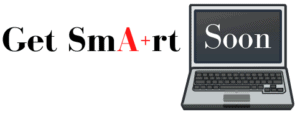

I love how I ALWAYS learn info from you! Thanks