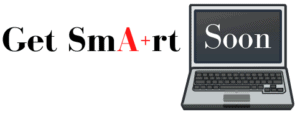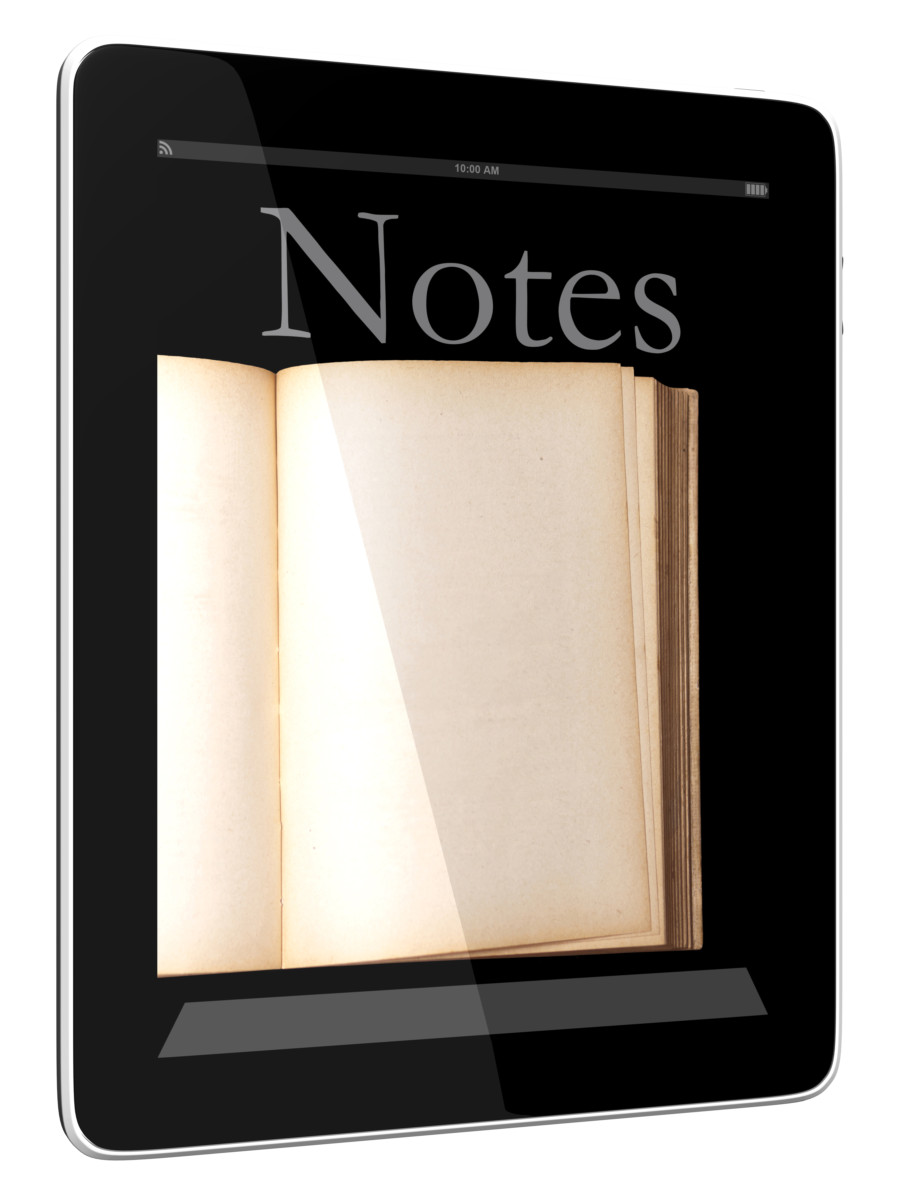If you are in college and trying to figure out the best way to take notes, you have probably thought about using an iPad for note-taking, but you might not be sure if iPads are good for note-taking.
I have used an iPad for note-taking for a couple years, and I love it.
An iPad is good for note-taking because it allows for accessibility options, app choices, writing on PDFs, and adding images or links. It is portable and convenient. Notes are searchable, easy to share and organize, in the cloud, and available on all their devices.
Let’s look at whether you can use an iPad in class, how easy it is, and the pros and cons of taking notes on an iPad.
Click hereto check out the most popular products for college students.
Can you use iPad to take notes in class?
Students can use an iPad to take notes in class. In college, unlike in high school, professors don’t care if you are engaged in their class. It is on you to pay attention so you can use an iPad or laptop in class.
An iPad is even less distruptive since it is smaller and often quieter, especially if you take handwritten notes instead of typing.
An iPad is a convenient, efficient, and portable way to take notes in class.
Check out all the benefits of Prime Student. Click here
to sign up for Prime Student.
Is it easy to take notes on iPad?
It is easy to take notes on an iPad once you find the method that works best for you. First, decide if you want to type your notes or use a stylus or Apple Pencil to take handwritten notes. From there, find which app you prefer (I recommend GoodNotes) and which note-taking style is most effective for you.
to take handwritten notes. From there, find which app you prefer (I recommend GoodNotes) and which note-taking style is most effective for you.
While there are a lot of different apps and styles, do not let this step become overwhelming! You can start with any app and jot down notes in any way that makes sense to you.
Over time, you can experiment if you want to, but it is not required. The important thing is that you take notes, not how you take notes.
If you want to improve your note-taking skills, check out How to Take Better Notes in College .
.
Pros and Cons of taking notes on iPad
Now that you know you can use your iPad to take notes for school, let’s look at the pros and cons of taking notes on an iPad.
Pros of taking notes on iPad
There are many benefits to taking notes on an iPad.
Digitally handwritten notes are the best of both worlds. They allow you to write notes in your own words, which helps you remember the information, but the notes can also be more easily edited, organized, saved, and searched.
1. Searchability
My favorite feature of digital notes is that they are searchable.
It is incredibly convenient to be able to search for a key term to find what you want instead of having to scan all your notes.
2. Security
Digital notes can be backed up to the cloud.
3. Accessibility
Many note-taking apps have accessibility features such as text-to-speech and support screen readers.
4. Flexibility
You can write or type. Pick from many different note-taking apps. Add pictures and diagrams, copy and paste information, add links, or even audio or video to your notes.
You can also write directly on PDFs, such as lecture slides or handouts.
5. Convenience
Your notes are available on multiple devices.
With most apps, you can also access them on your phone, so they are always nearby.
6. Sharing
Digital notes can be easily shared. You can download and send them over Airdrop, email, or message.
7. Collaboration
You can give someone access or share documents so you can collaborate.
I love Google docs and being able to leave comments and make editing suggestions when working with someone.
This is an easy way to share notes with a study partner or group.
8. Portability
Instead of having to remember and carry around multiple notebooks or binders, you can carry around one iPad that has all your notes (and potentially textbooks).
9. Editing and Organizing
Digital notes are easier to edit and organize since you can add more pages, change titles, create new folders, and move folders.
10. Reduce paper use
11. Handwriting to text
Your messy handwriting can be converted into text.
Cons of taking notes on iPad
There are also some disadvantages to taking notes on an iPad.
1. Expensive
The biggest con of taking notes on an iPad is the price. iPads are expensive devices.
2. Battery and tech issues
Another downside is that if your battery dies or you have tech issues, you are unable to take notes.
Most iPads have a long battery life, but it is still a factor that you will need to be aware of, and always make sure it is charged, or you bring your charger.
3. Distractions
Using an iPad to take notes also makes it easier to become distracted.
Your email and social media can be big distractions.
You can combat this by turning off your notifications or using the Do not disturb feature. However, if you have difficulty focusing or are easily distracted, taking notes on an iPad might not be for you.
4. Different writing experience
Writing on an iPad is different than writing with pen and paper. Some people do not like writing on glass. You can try a screen protector like Paperlike that makes it feel more like writing on paper, but the experience is still different.
that makes it feel more like writing on paper, but the experience is still different.
5. Care
You have to take care of your iPad and ensure you don’t break it.
Should I use an iPad for college notes?
Students should use an iPad to take digital handwritten notes that are searchable, saved to the cloud, and available across devices. However, students should not use an iPad for note-taking if they do not take many notes, are on a budget, or are only going to type their notes.
If you do use an iPad for college notes, make sure that you frequently save your notes to the cloud, and if you are planning to only type your notes, I recommend using a MacBook Air instead of an iPad.
instead of an iPad.
Is an iPad worth it for note-taking?
While an iPad is generally not worth buying only for note-taking since it is expensive and there are other methods you can use, an iPad is worth buying. You will not only use your iPad for note-taking but also to do assignments, collaborate with groups, and write your essays.
You can also use it to store your files, use the internet, download your favorite apps, and watch your favorite shows.
However, it is important to note that you should not buy an iPad as your only device for college. Learn more about why a laptop or computer is a requirement for college.
Now that you know that iPads are good for note-taking, find out which iPad you should get for note-taking .
.